- Posted by Paksu
- Posted in Free Website Template .
0 comment | leave yours ?
- Posted by Paksu
- Posted in Free Blog Template .
0 comment | leave yours ?
- Posted by Paksu
- Posted in Free Blog Template .

0 comment | leave yours ?
- Posted by Paksu
- Posted in Computer And Internet .

1 comment | leave yours ?
- Posted by Paksu
- Posted in Free Blog Template .
0 comment | leave yours ?
- Posted by Paksu
- Posted in Food template .
Title: Chocolate Fudge
Author: carlgalloway
Platform: Blogger, Blogspot
Filetype: xml
Download Here
1 comment | leave yours ?
- Posted by Paksu
- Posted in Blogger Template (The Full Version) .
3 columns, content on the middle
3 columns, content on right
3 columns, content on left
2 Columns, Content on left
2 columns, content on right
This is originally a wordpress theme created by nDesign Studio and converted to blogger template by Magznetwork. Below you can download all this template in one single zipped file, but if you want to download the template one by one, you can do it here on the original template page.
To make sure everything works fine, please read carefully the instructions below
INSTALLATION INSTRUCTION
- Download and extract the zip file.
- Login to your GooglePages and upload all of the images under /images folder
- Edit the XML file and replace http://YOURGOOGLEPAGES.googlepages.com with your Google account.
- Login to your Blogger Dashboard
- Go to Layout > Edit HTML
- Upload XML Template file (DO NOT copy and paste the code directly to template editor box)
- PLEASE DO NOT PREVIEW YOUR BLOG. Go to Layout > Page Element
- Edit “Top Menu” widget. Add at least one link, for example you can make a link to your blog homepage with “Home” anchor text
- Edit “Archives” widget. Chose “Flat List” Style and “MM YY” Date Format style, for example “February 2008″
- Edit “Recent Posts” widget. Change Feed URL to http://YOURBLOGNAME.blogspot.com/feeds/posts/default
- Edit “Recent Comments” widget. Change Feed URL to http://YOURBLOGNAME.blogspot.com/feeds/comments/default
- Go to Settings > Formatting, choose Timestamp style: “Wednesday, Januari 30, 2008″
- Finish. Preview your blog to see the result.
Download the package here
Downloaded a total of 107 times
0 comment | leave yours ?
- Posted by Paksu
- Posted in Google Adsense .
If you ask any adsense netpreneur i'm sure they all agree that adsense that is intergrated in the post will give high click rate thus more income to the blogger. It's like cheating or camouflaging them inbetween the post.
It is norm for most of the readers to ignore any sort of advertisement showed to them, by intergrating them between the line it like forcing them to glance through some of it and if happen any of the adsense ads displayed attractive to them, they will click it to check it out. Click it means income for the blogger.
So why use the conventional sidebar adsense ads when you can optimise it.
There is a lot of other tips to get more click, stay tune for next post.
0 comment | leave yours ?
- Posted by Paksu
- Posted in Google Adsense .
Let the world know your blog exist!
Do you wonder after we set-up our blog and even with few posting our blog did not appears in search engine? This is because the search engine did not know that our blog exist. So after we are ready to make our blog known to public, we should submit our blog address/url to the search engines.
For beginners, i suggest to submit to this two main search engine, Google and Yahoo, you can add ur blog address to other search engine however i feel it is not necessary. I've tried do search in AOL, their search result based on Google search engine, I've tried excite.com, their search result based on Yahoo search engine. So looks like these not so popular search engines rely on google and yahoo, for me why bother to submit to them if i submit to these two is enough. So i highly recommend you guys to submit your blog URL to these two main search engine.
http://www.google.com/addurl/
http://search.yahoo.com/info/submit.html
Once you submitted your blog URL, it will take few days for these search engine to know your blog existence. This free submission will not guarantee high rankings in the result unless you type in specific keyword of your blog.
Let say if your blog is name "mytravelblog", if you search for "travel blog" either in Google or Yahoo, your blog will not appear in the first few pages. Maybe at last page of the search result probably.
However if you type "mytravelblog", chances that it will appears in the search engine, but who will type that specific blog address unless the owner itself?
So my suggestion is, rich your blog with contents and posts then submit ur blog URL, then the chances for it to appears in search result will be much higher, on the example that i gave, if other net users type "travel", you will be easily be seen by them.
Good luck...
0 comment | leave yours ?
- Posted by Paksu
- Posted in Google Adsense .
Let the world know your blog exist!
Do you wonder after we set-up our blog and even with few posting our blog did not appears in search engine? This is because the search engine did not know that our blog exist. So after we are ready to make our blog known to public, we should submit our blog address/url to the search engines.
For beginners, i suggest to submit to this two main search engine, Google and Yahoo, you can add ur blog address to other search engine however i feel it is not necessary. I've tried do search in AOL, their search result based on Google search engine, I've tried excite.com, their search result based on Yahoo search engine. So looks like these not so popular search engines rely on google and yahoo, for me why bother to submit to them if i submit to these two is enough. So i highly recommend you guys to submit your blog URL to these two main search engine.
http://www.google.com/addurl/
http://search.yahoo.com/info/submit.html
Once you submitted your blog URL, it will take few days for these search engine to know your blog existence. This free submission will not guarantee high rankings in the result unless you type in specific keyword of your blog.
Let say if your blog is name "mytravelblog", if you search for "travel blog" either in Google or Yahoo, your blog will not appear in the first few pages. Maybe at last page of the search result probably.
However if you type "mytravelblog", chances that it will appears in the search engine, but who will type that specific blog address unless the owner itself?
So my suggestion is, rich your blog with contents and posts then submit ur blog URL, then the chances for it to appears in search result will be much higher, on the example that i gave, if other net users type "travel", you will be easily be seen by them.
Good luck...
0 comment | leave yours ?
- Posted by Paksu
- Posted in Google Adsense .
Promote your blog - Forum
After you have add few posting in your blog, it's time to invite visitors to view your blog, to start knowing what your blog is all about and if it within their interest, chances that they will come back again and again to read your posts.
Get yourself to participate in few forums, but before you start post some comment or open a thread in these forum, get yourself a signiture first, normally in a member control panel there will be a column where you can write down your own signature. Add you blog or blogs name in your signature so that it will appears in all your forum post or thread.
Give a good comment or create an interesting thread to lead people to find out more what's is that thread is all about, they will read your post, normally they keen to know who are you and guess how they can go to your blog? Your signature will play a main role here.
More visitors will gave more chances of your Google Adsense ads get click, more click more money.
So besides create post, dont forget to promote..
Happy blogging...
0 comment | leave yours ?
- Posted by Paksu
- Posted in Google Adsense .
Part A. How to know/locate your adsense ID code.
1. Login to your Adsense Account. Once login you’ll see few tab on top of Adsense window.
2. Click on “My Account” tab as shown below.
3. Once you in My Account window, scroll down until you see “Property Information” where it will show your 16 digit Adsense ID.
4. Write it down or the most easiest way is to copy it first by highlighting it first and press “Ctrl” key and “C” simultaneously once and release, it will copy to your pc clipboard. Just copy any one of it as it is the same.
So now go to Part B to place the code that you just copy in your blog.
You can download the instruction in pdf or microsoftwords format with photos for more clear instructions.
Click here for instructions in microsoftwords file.
Click here for instructions in pdf file format.
Thank you and hope you enjoy and will be benefited from the information I’ve showed to you.
0 comment | leave yours ?
- Posted by Paksu
- Posted in Google Adsense .
What is Adsense? Opposite of Adwords
While I’m promoting template for blogger with adsense optimization, I wondering if you guys know what is adsense is all about? Adsense basically the opposite of Adwords which is also from Google. Maybe if i explain it from Adwords perspective you guys it understand it much better.
Through Adwords, website owner for any kind of business and services can promote their website within few minutes. Unlike free crawl by search engine which will take months to index their website pages, through Adwords, Google will placed their URL in result page of search engine or in other website that the keyword is related to their product like the one that you can see below this article.
They have to pay Google based on Pay Per Click, after they set-up an account in Google Adwords, once they start their website promotion, Google will start displaying their URL or advertisement. Anyone that click at their URL either in search engine result page or in others people website, Google will charge them certain amount. And from that amount, certain proportion will be given to the website owner that displays their advertisement. That commission is what we call Google Adsense.
You can identify Adsense Ads easily, of you notice words “Ads by Google” next to group of website link, that is Adsense. Anyone click on it, the website owner will gain his or her commission.
But if you are the website or blog owner, be careful not to click by yourself as it will violate Google Adsense term and condition, they will freeze your account or probably will ban you for rejoining.
Even if others people can sabotage you if they keep repeating to click on Adsense ads in your website, but don’t worry so much as now there is a java script that can be installed in a website background that can prevent this fraud click.
0 comment | leave yours ?








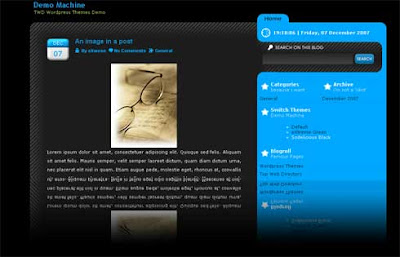






![Validate my Atom 1.0 feed [Valid Atom 1.0]](valid-atom.png)